How to create Snapshot in Azure
Hello guys, today we will look at snapshot feature in Azure.
In the last blog we saw how to protect our resources from accidental deletion, but in case if your resource goes down, not because its deleted but may be because of the latest update which had some bug. This is very common for small companies who do not have a strong software testing team and failed to catch the bug. In such scenario maintaining the timely back-up is important and necessary, so that you recover the resource from the back-up and the business is back, live again with a small downtime. Taking backup is a good practice since disaster can happen any time and anywhere, you should be prepared for the worst case scenario.
Snapshot is a back-up creation feature for Azure resources, inbuilt in Azure Portal. We can use snapshot to back-up resources such as:
- Azure web app
- Azure virtual machine
- Files stored in Azure blob
and many more...
Snapshot are of 2 types:
- Regular snapshot
- Incremental snapshot
In this blog we will see a simple example of how to create snapshot for a file stored in Azure blob and also how to recover the file. The snapshot creation steps can vary a little bit for other resources.
Steps to follow:
1) Go to blob storage container, locate and select the file for which you need to create snapshot.
2) Click on "Create snapshot", you will see a message "Successfully created blob snapshot".
3) Click on "View snapshot", to see all the snapshots created.
We are done with creation of snapshot. Nice, that was so easy!!!
Now we will see how to recover from the snapshot in case someone from your team made some unwanted changes to the file without the version maintenance and replaced it in the blob storage.
Steps to follow:
1) Go to blob storage container, locate and select the file and click on "View Snapshots".
2) Click on "Promote snapshot", you will see a confirmation message, which means that you are going to replace the Swapnil.docx file in blob container.
3) Click on "OK", you will see a message "Successfully promoted blob snapshot"
4) Go back to the blob storage container again and refresh the content, you will see the "modified" date has changed.
Wow! saved by the snapshot.
Some more important points about snapshot are
- for app service we need premier or higher tier to use the snapshot feature.
- snapshot advantages over regular backups
a) no file copy errors due to file locks
b) no storage size limitation
c) no configuration required
So in this blog we learned about the snapshot feature and some important points related to snapshot.
In the last blog we saw how to protect our resources from accidental deletion, but in case if your resource goes down, not because its deleted but may be because of the latest update which had some bug. This is very common for small companies who do not have a strong software testing team and failed to catch the bug. In such scenario maintaining the timely back-up is important and necessary, so that you recover the resource from the back-up and the business is back, live again with a small downtime. Taking backup is a good practice since disaster can happen any time and anywhere, you should be prepared for the worst case scenario.
Snapshot is a back-up creation feature for Azure resources, inbuilt in Azure Portal. We can use snapshot to back-up resources such as:
- Azure web app
- Azure virtual machine
- Files stored in Azure blob
and many more...
Snapshot are of 2 types:
- Regular snapshot
- Incremental snapshot
In this blog we will see a simple example of how to create snapshot for a file stored in Azure blob and also how to recover the file. The snapshot creation steps can vary a little bit for other resources.
Steps to follow:
1) Go to blob storage container, locate and select the file for which you need to create snapshot.
2) Click on "Create snapshot", you will see a message "Successfully created blob snapshot".
3) Click on "View snapshot", to see all the snapshots created.
We are done with creation of snapshot. Nice, that was so easy!!!
Now we will see how to recover from the snapshot in case someone from your team made some unwanted changes to the file without the version maintenance and replaced it in the blob storage.
Steps to follow:
1) Go to blob storage container, locate and select the file and click on "View Snapshots".
2) Click on "Promote snapshot", you will see a confirmation message, which means that you are going to replace the Swapnil.docx file in blob container.
3) Click on "OK", you will see a message "Successfully promoted blob snapshot"
4) Go back to the blob storage container again and refresh the content, you will see the "modified" date has changed.
Wow! saved by the snapshot.
Some more important points about snapshot are
- for app service we need premier or higher tier to use the snapshot feature.
- snapshot advantages over regular backups
a) no file copy errors due to file locks
b) no storage size limitation
c) no configuration required
So in this blog we learned about the snapshot feature and some important points related to snapshot.

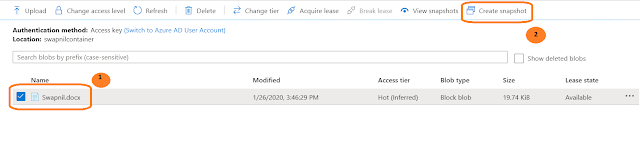

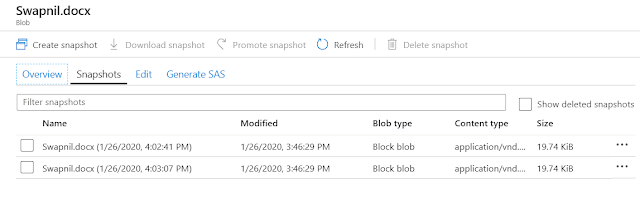
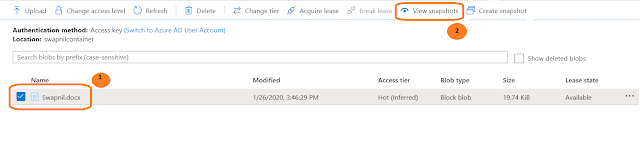




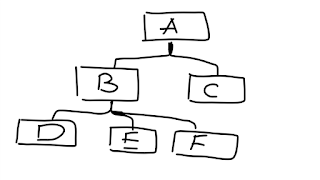
Comments
Post a Comment