Introduction to Power BI and Data Visualization
In this blog I will try to explain following things:
1) What is Power BI
2) What is Data Visualization
I have created a video on this topic, so if you like to watch video rather than reading the blog then you can watch the following video.
Now lets understand,
what is Power BI?
In simple terms we can say it is a data visualization tool. Its a product brought in market by Microsoft and only monthly basis the Microsoft Power BI team are releasing update both from the functionality point of view and also from the look and feel point of view.
Now the question arises
what is Data Visualization?
Data visualization is a stream of science which deals in creating graphs from raw data or processed data, here the word processed means that the data some times goes through ETL process. ETL stands for Extraction, Transformation and Loading. I will try to explain these terms in a simple way,
Extraction
: it is a process in which data from different sources are taken out. For example many a times when you want to create visualization in Power BI, you have to import data from various data sources like Microsoft Excel, MySql or MSSql server etc.Transformation
: it is a process of converting the data from one form to another, a simple step of changing the data type of a column or performing a pivot operation comes under transformation.Loading :
it a process of storing the data in one source. For example big companies extract the data from various sources and after transformation stores the data in data-warehouse.Next will look at why do we need Data Visualization?
We all know that data in today's world is money, all the big companies have lot of data stored in their data-warehouse, this data has lot of information hidden in it, by creating data visualization we get insightful information which can be used to make decisions by the higher management so by this we understood that data visualization is a mechanism of bringing out insightful information for data and hence it is required.
We will try to understand this with the help of a example: A company X stores data related to attrition of employee and if they analyse this data properly they would be able to reduce the rate of attrition in their company. If an employee resigns from company X and joins another company Y then we say its a attrition for company X. If rate of attrition is high, then its a big headache for a company. If the company does advance analytics on the data and make a data visualization on the outcome of it, then higher management will get following information:
1) Trend of attrition : through trend company X will be able to understand in which month or months the rate of attrition is higher, so that the talent acquisition team can be prepared and will start preparing a pool of candidates those can be hired if required.
2) Top reason of attrition : if the company X is able to identify which particular reason is causing the attrition rate to increase and if they are able to resolve the issue then it will reduce the rate of attrition.
3) Forecast the no. of employees those would probably leave the company next month technology wise: if they get this data then the company can be prepared for the worst condition, they can identify the technologies for which they have to start recruiting.
4) List of employees with highest to lowest probability, who can leave the company : this scenario would be helpful if they see any critical resource is part of this list, so that they can try to retain the employee by having a discussion with him.
In this blog we have covered very basic information but its important to understand these concepts. In the next blog we will learn about the "architecture of Power BI".

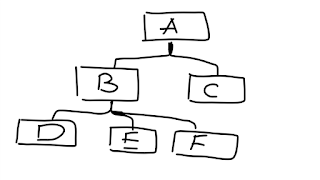
Comments
Post a Comment