Power BI Ecosystem
In this blog we will learn about of the Power BI Ecosystem. Following is a diagram that depicts the Power BI Ecosystem.

Power BI Ecosystem consists of 4 main components:
Now lets understand about each component one by one. If you like to watch video instead of reading you can check out the following video :
Power BI Desktop
- Power BI Desktop can be installed on windows or mac OS
- Main Purpose is to create reports
- Click here to download Power BI Desktop setup and then click on the advanced download option.
- Month on month some new features are released by the Microsoft Power BI team, so don't forget to update the power bi desktop version by going to the above link.
- While downloading power bi desktop version you would see 2 setup files:
- 1st one is for 64 bit OS
- 2nd is for 32 bit OS
Power BI Service
- Main purpose is to show all the published reports at one place.
- In Power BI Service we can create dashboards. Dashboards can be made using graphs from more than 1 report or else using 1 report.
- Power BI Service also gives us the capability of sharing of reports and dashboards. There are different mechanism of sharing reports, which mechanism to use depends on the following:
- if you want to make a report publicly available
- if you want a report to be accessed by all the employees of your company
- if you want to share the reports only with few employees of your company and also outside your company
- For sharing of reports you need license
- Power BI Pro : this is for an individual, if you procure a pro license then you would be able to share report with a user who also has a pro license, so that means at both the ends you need a pro license, if you want to share or even if you want to access the shared report.
- Power BI Premium : this licensing model is used by big corporate. Power BI Premium is associated with a workspace, now all the reports that are there in the workspace can be shared with the power bi free users.
- Power BI Embedded : it is an Azure service. It allows us to embed a report into a web page and that web page can shared with the stakeholders.
Power BI Gateway
- It helps to get connected to the on-premise data source.
- There are 2 types of power bi gateway
- Personal gateway
- Enterprise gateway
- Personal gateway only caters to Power BI while Enterprise gateway caters to other Microsoft products along with Power BI.
- Consider a scenario where I have MSSQL server installed in my laptop, now one of the published report R1 needs access to the MSSQL server database. In this case we will have to install Power BI Gateway on my laptop and we will also have to configure power bi gateway settings for the data source in Power BI Service.
Power BI Mobile
- It is a software that can be installed on a mobile with android OS or iOS.
- It helps us to consume published reports or dashboards
Till now we have covered all the main components of Power BI ecosystem. Now lets try to understand how they interact with each other.
- Power BI desktop helps us to create a report, once the report is ready to be published, we can publish the report from the Power BI Desktop or else we can also use other means of publishing the report.
- The published report can be seen in a workspace, in Power BI Service. Now we can create a dashboard and then share the dashboard with the stakeholders or else we can directly share the report as well.
- The shared report can be consumed over mobile using the Power BI Mobile app or else we can consume the report using a browser.
- Power BI gateway only comes into the picture if a published report needs access of the on-premise data source. Power BI Gateway handles the authentication and authorization responsibility and sends the request to the data source. Data source in turn returns the data that is demanded to the Power BI Gateway and Power BI Gateway hand overs the data to the published report.
So, this was all about "Power BI Ecosystem" (Power BI Architecture). In the next blog we will see how to install Power BI Desktop.

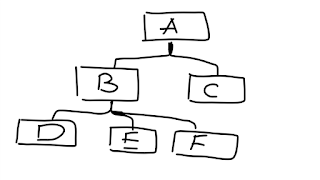
Comments
Post a Comment